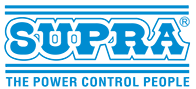A UPS or Uninterruptible Power Supply is an important tool for keeping your devices running when the power goes out. It helps you save your work, finish watching a movie or complete a video game level. Many UPS devices also protect your electronics from sudden power spikes.
However, the UPS is only as good as its battery. If the battery is not healthy, it will not provide backup power for long. A good battery also helps protect your devices from power surges. In this blog, you will see some simple tips to help you in UPS maintenance and make them last longer.
What is UPS System
A UPS or Uninterruptible Power Supply is a device that gives backup power to important equipment when there is a power outage or fluctuation. It makes sure your devices always have electricity by connecting them between the main power source and the equipment.
UPS systems are very important for businesses that use electronics like servers, computers, and telecom gear. Here are some common types of UPS systems:
- Standby UPS: This is the simplest and most affordable option. It only switches to battery power when the main power goes out. It works well for short outages but not for long ones.
- Line Interactive UPS: This type has a special transformer that helps manage voltage changes that protect against noise and spikes in the power supply. It also has a battery for longer power outages.
- Online, Double Conversion UPS: This is the most advanced type. It constantly provides power by changing AC power to DC power and back to AC again. This means it gives a steady and clean flow of electricity to your devices.
How Long Will a UPS Battery Last?
Uninterruptible Power Supply (UPS) systems protect your electronics from power outages, surges and other electrical issues. One important part of a UPS is the battery and its life is crucial for how well the UPS works.
Typically, UPS batteries last between three to ten years. However, how long a battery actually lasts can change based on several factors including the battery itself and the environment where it is used.
In this section, we will talk about what affects the life of a UPS battery and how long you can expect them to last.
Battery Type
The kind of battery in a UPS (Uninterruptible Power Supply) is important for how long it lasts. There are two main types: Valve Regulated Lead Acid (VRLA) batteries which usually last about 3 to 5 years and Lithium-ion (Li-ion) batteries which can last around 5 to 10 years.
Temperature
How hot or cool the place is where the UPS battery is kept matters. High temperatures can make the battery wear out faster while cooler temperatures can help it last longer.
Usage
How often the UPS is used affects the battery's life. If there are many power cuts or the battery is used often, it can wear out quicker. Discharging the battery too much can also shorten its life.
Maintenance
Online UPS maintenance and its battery maintenance is important. Checking the battery’s charge regularly and replacing it when needed can help it last longer.
Battery Quality
The quality of the battery matters too. Good quality batteries from trusted brands generally last longer than cheaper and low-quality ones.
Tips You Need to Know for UPS Maintenance
Uninterruptible Power Supply (UPS) systems help keep your devices running when there is a power outage or electrical problems. One of the most important parts of a UPS is the battery and its health greatly affects how long it can provide backup power. Here are some simple tips for your online UPS maintenance and make it last longer.
-
Keep the UPS Battery Charged
Make sure the UPS (Uninterruptible Power Supply) battery is always charged. Keep it plugged in all the time. If you do not use it for a while, charge it every three to six months to keep it healthy.
-
Check the Battery Status Regularly
Look at the UPS battery status often to spot any problems early. Many UPS systems can show you the battery's health thus check it at least once a month.
-
Do Regular Maintenance
Take care of the UPS system to help the battery work well. You can clean the system and the battery connections, change old batteries and keep the UPS in a cool, ventilated place.
-
Do Not Overload the UPS
Do not connect too many devices to the UPS as this can drain the battery quickly. Only use it for the devices it was made for. If you need to connect more devices, use another UPS.
-
Replace Old Batteries
UPS batteries wear out over time and will not hold a charge as well. It is best to replace them every three to five years depending on how much you use them. New batteries will help your UPS provide backup power for your devices during outages.
Conclusion
A good UPS can protect your important devices from power problems for many years. By following the easy tips in this blog, you can help your UPS last longer, avoid unexpected issues and save money in the long run. It is important to take care of your UPS regularly and manage the devices it supports to keep it working well and safely.
You can connect with Supra, trusted UPS manufacturers in Kerala for your power control solutions. Our mission is to lead in power control technology by providing new and effective solutions that help progress. With over 30 years of experience, we promise to create and build advanced power control systems and equipment. We have become very skilled in power control technology. Over the years, we have grown to be one of the biggest and most creative companies in India that designs and makes power control systems and equipment. Today, we are a large company known for being trustworthy, effective, and dependable. Our professionals work hard on research and new ideas to make sure that our products are as good as the best ones in the world.